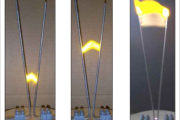In theory, the easiest way to remote control the parameters of an instrument or effect device is to set up a MIDI controller as a Control Surface and take advantage of Instant Mapping. (see Get MIDI Set Up Right for more on setting up control surfaces). In particular, I’m referring to controllers that have a […]
WHAT ABOUT MIDI?
So, i thought I was done talking about exporting stems, but someone emailed in a question that’s worth addressing: What about MIDI? Generally speaking, when we’re talking about creating stems or archiving a project, we’re talking about creating audio files. After all, part of the reason we do this is to avoid having to have […]
TRACK STATUS
When creating MIDI mappings for a performance set, it’s important to note that there are a number of mappable areas in Live that may not at first be obvious. An important one to know about is the Track Status indicator: This allows you to display the Clip View for whatever clip is currently playing in […]
ONE BUTTON, STATUS AND CUE
One thing I find is that no matter how big, or how many controllers you have, you’ll always run out of buttons or knobs. Somehow, you always use them all up. To solve this problem, it helps to find simple ways to get multiple uses out of individual controls. I just discovered a very simple […]
THE OTHER NUDGE
A number of weeks back, I wrote a couple of tips about using the Clip Nudge controls to navigate within your clips during a gig. (see: The Big Nudge and The Little Nudge) What I didn’t mention is the extra mappable area that appears in between the nudge controls when you’re in the MIDI map (see […]
(UN)FOLD FROM THE KEYBOARD
Hey folks! So…while out in LA I got the opportunity to do some sound design for an art project headed for Coachella: a “Jacob’s Organ.” It’s a pipe organ where each pipe is a jacob’s ladder…anyway, working on it led to me heading out to the festival as well. I’ll post some pictures and some […]
MIDISTROKE IT
Sometimes, the solution is no better than the problem – such as when you use the keyboard to fold and unfold tracks instead of using the mouse. To solve this particular problem in a more elegant way, we need a way to send a series of keystrokes to Live in one step. There are a […]
DANGEROUS BUTTONS
Sometimes a feature is a liability. For example, on the APC40 you might find it handy to have the Stop button located conveniently at the front of the controller, right above the crossfader. On the gig? Not so much – it’s just plain dangerous. On the VCM-600, the scene navigation knob can be pushed down […]
THE DO NOTHING BUTTON
When you’ve got a controller that needs to be set up as a control surface (like the Launchpad or APC40), disabling dangerous controls (or any sort of control customization) is done by enabling the device as both a control surface…. …and a standard MIDI Remote. When set up in this way, any custom mappings created […]
EXTERNAL INSTRUMENTS
So, while we’re talking about working with elements outside of your computer, we better get to discussing the External Instrument device. This one has uses for almost all Live users, whether or not you have any external synths… Let’s cover the basics first. In the old days, sequencing an external hardware synthesizer required two tracks […]