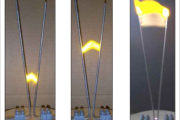You may find at some point that you don’t have enough room on your screen for all of the crate tracks that you want to use. One way to organize your crates and save space on the screen is to use group tracks: Once you’ve grouped the tracks together, you can fold them to make […]
(UN)FOLD FROM THE KEYBOARD
Hey folks! So…while out in LA I got the opportunity to do some sound design for an art project headed for Coachella: a “Jacob’s Organ.” It’s a pipe organ where each pipe is a jacob’s ladder…anyway, working on it led to me heading out to the festival as well. I’ll post some pictures and some […]
PRODUCING FOR THE GIG
Lately, I’ve been doing a fair amount of “speed production” while on the road. This just means producing tracks with only my live set in mind. Rather than try to create something that develops over 4-7 minutes and is ready to release, I’ll create material that works really well for two minutes during a performance. […]
GROUP TRACKS
I’m gonna back up for a minute and share a little more about Group tracks. Some basics, and some more interesting stuff as well… To create the group, just highlight several tracks and use the Group command: After you do this, each track that was routed to Master will now be routed to Group. However, […]
GROUP TRACK GOTCHAS
There are two things about group tracks that tend to mess people up. First off, there’s the Arrange view: Notice that when the track Lead1 is unfolded you can see its volume control (as well as pan, sends, etc.), but when the group track LeadGrp is unfolded, you just see the tracks inside of it […]
EDIT GROUPS
Did you know that you can edit the clips inside Group tracks from the Group track itself? This is a feature that’s easy to miss because earlier versions of Live 8 (prior to 8.1, I think) didn’t work this way. Group tracks display colored bars to represent the Clips within: Selecting any portion of […]