Believe it or not, this is not just a tip for beginners…
The Info View is a criminally underused feature in Ableton Live. I have used it many, many times while learning new versions of Live and still use it when I need to double-check something. In fact, I just learned a keyboard shortcut for the MIDI editor while writing this. (Seriously.)
To use the Info View, just click the triangular Unfold button in the lower left hand corner of Live, or press ? on your keyboard.
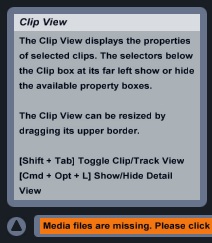
A nifty tidbit of information will appear pertaining to whatever your mouse is currently hovering over. Some of Live’s essential keyboard shortcuts appear here, as do numerous handy tips and definitions. Also, you might not have realized that the Info View works for the Preferences screen as well. Well, it does.
Spend five minutes today zipping around Live with the Info View open and I guarantee you’ll learn something. Happy Saturday folks! I’m off to set up for tonight’s hobotech shindig.





