Today’s tip comes directly from my gig last night, which went pretty well. To me this means not just that partygoers were dancing and having a good time, but that I was having fun as well – and feeling that the technology I was using on stage was serving me well.
As you may have already discovered, there are many different ways to perform with Ableton Live. My personal approach has evolved into a hybrid of DJ and “live performance” techniques. One thing that has become central to my current set (and quite a few other folks) is taking a single, fully mixed track and breaking it into several different clips.
Once you’ve got the song properly warped, make a copy of it in the Session view (using the Duplicate command), so it looks something like this:
![]()
In this new copy, you can move the Start marker or create new loop points. For example, the first clip might be set up to play from the very beginning of the track, and loop at the end:
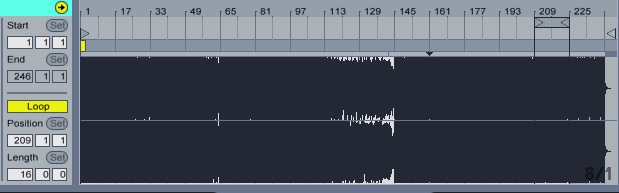
And the second one could be set up to play from the breakdown and repeat a loop:
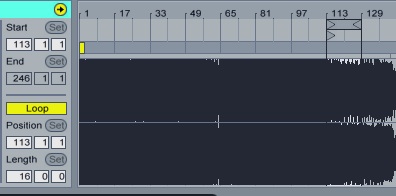
I’ll continue this process and create two more clips that play from two different points in the track that I particularly like.
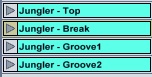
This approach gives you the ability to rearrange a song on the fly, making your sets more dynamic and responsive. Try it out! More live performance tips to come this week…





