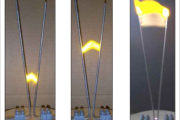You may find at some point that you don’t have enough room on your screen for all of the crate tracks that you want to use. One way to organize your crates and save space on the screen is to use group tracks: Once you’ve grouped the tracks together, you can fold them to make […]
(UN)FOLD FROM THE KEYBOARD
Hey folks! So…while out in LA I got the opportunity to do some sound design for an art project headed for Coachella: a “Jacob’s Organ.” It’s a pipe organ where each pipe is a jacob’s ladder…anyway, working on it led to me heading out to the festival as well. I’ll post some pictures and some […]
COLOR THE RECTANGLE
One thing I found frustrating when tooling around with skins recently is that you can’t change the color of the rectangle that appears around the clip grid when you’ve got a Launchpad or APC device connected. By default, it shows up red: While changing skins doesn’t change the color of the rectangle, there are a […]
EXPAND THE MIXER
When finishing a track, I’m working almost entirely in the Arrangement view, but there’s one reason I regularly return to the Session view: to check levels in the mix. Float your mouse over the top boundary of the Session view’s Mixer section. It will turn into a splitter tool. Click and drag upwards to expand […]
THE MEGA-SET
Even though I’ve described some other approaches to performance, my main tool for performance in Live is the mega-set. This just means that I keep adding new material to my set as I develop it until it eventually has hundreds of clips. If I want to change directions during a performance, it’s just a matter […]
NAVIGATING THE MEGA-SET
If you’re navigating through a set using a Launchpad or an APC-40, the obvious way to do it is using the buttons on the controller to move the colored rectangle up or down to the new location in the set. On the Launchpad, you hold down the Session button, while using the up/down buttons to […]
NAVIGATING THE MEGA-SET, pt. 2
There are a few things to bear in mind when mapping Live’s scene navigators. The up/down arrows are pretty straightforward, but the numeric control, not as much. Unlike most controls in Live which work perfectly well when being sent absolute MIDI data, this control is designed to be controlled by relative MIDI data. Absolute MIDI […]
NAVIGATING THE MEGA-SET, pt. 3
OK, a little more on navigation: The last tip was all about how using an absolute (0-127) MIDI CC to control scene navigation is less than ideal, but it turns out there’s also a way you can use that to your advantage. The trick is in knowing that sending a 0 or a 127 to […]
RELATIVE CLIP LAUNCHERS
So, since I’ve gotten so far into the subject of scene navigation, the question inevitably follows: once you’ve gotten to the desired location in your set, then what? How do you launch them clips? The answer lies in the MIDI (or Keyboard) map. While you’re in map mode, take a look at the area directly […]
THE SAMPLE BUS
Over the last few tips, I’ve been breaking down every element of my performance template that hasn’t come up in previous tips. When I’m all done, we’ll spend a little time looking at how it’s all put together. If you’ve been following along, something you’ll know about my set is that I’m regularly mashing a […]