Hey folks – welcome to day 4 of my Week of Essential Knowlege…
As I mentioned yesterday, the use of Back to Arrangement can get a little trickier when your Sets get more complex. This is because Back to Arrangement doesn’t just pertain to clips; it pertains to automation as well.
Unlike some other popular sequencers, every track in Live is always armed and ready to record automation. When Global Record is turned on, every move you make is recorded into the Arrangement. Below we see the result of tweaking the volume of a track while recording.

You can also see that a control has been automated by looking at the control itself. In this case, the volume control displays a red “LED” on the slider in Session view…

….or the upper left corner in Arrangement view.
![]()
This brings us to the second rule:
Changing any automated control manually immediately stops that control from being automated, and causes Back to Arrangement to light up. It doesn’t matter if you make the change from the Session or Arrangement view.
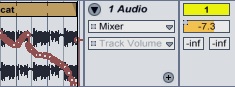
Live shows you that the automation is disabled by changing the LEDs from red to gray, and the automation display to brown (see above).
The reason this can become a little tricky to manage is that Back to Arrangement is an all-or-nothing thing: It causes every track to immediately resume playing both clips and automation from the Arrangement. For example, let’s say you want all of your Arrangement view clips start playing back again, but you don’t want the automation to resume. You can’t do that.
This is one of the reasons people sometimes avoid working with too much automation until later in the process when the arranging is mostly done. This is also why it’s very important to make sure that you get rid of any mistakenly recorded automation in your tracks (the nature of Global Record makes this an easy mistake to make).
We’ll discuss strategies for managing automation in future tips.





