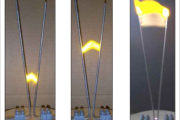Live has two built-in tools to help with visibility issues, both of which are controlled from the Look/Feel tab of the Preferences screen. First off, Live 8 allows you to adjust the zoom level: 110% has become my standard setting for gigs. Even when I’m playing indoors under normal conditions, I find that this gives […]
FIGHT THE SUNLIGHT
On Sunday, I played a set on the Do Lab stage at Coachella with my friend Wolfie and was once again reminded of the difficulties presented by playing in bright sunlight. Not only does the computer screen become difficult to see, the LEDs on your controller can become washed out as well. There are a […]
MIDISTROKE IT
Sometimes, the solution is no better than the problem – such as when you use the keyboard to fold and unfold tracks instead of using the mouse. To solve this particular problem in a more elegant way, we need a way to send a series of keystrokes to Live in one step. There are a […]
(UN)FOLD FROM THE KEYBOARD
Hey folks! So…while out in LA I got the opportunity to do some sound design for an art project headed for Coachella: a “Jacob’s Organ.” It’s a pipe organ where each pipe is a jacob’s ladder…anyway, working on it led to me heading out to the festival as well. I’ll post some pictures and some […]
GROUP CRATE TRACKS
You may find at some point that you don’t have enough room on your screen for all of the crate tracks that you want to use. One way to organize your crates and save space on the screen is to use group tracks: Once you’ve grouped the tracks together, you can fold them to make […]
CRATE TRACKS
Here’s another concept to check out if you’re using Live as a DJ platform: use a set of tracks as your virtual record crates for a gig. Take a look: The tracks on the right are set up for Cueing only while the two Deck tracks are used to send a track into the sound […]
RUN THE BETA
If you’ve been having problems with Live being stable lately, there’s a good chance you’re running Live 8.1 (or 8.1.1) The folks at Ableton have been hard at work on a major bugfix update which looks like it will be available very soon. In the meantime, there’s a beta version of this release available to […]
SHAKEY VARIATIONS
So, the main reason I took the time to explain how the Auto Filter’s envelope section works was so I could move into talking about the Auto Filter’s sidechain capabilities as I did yesterday. If you’re new to this, the important thing to understand is that the sidechain section of the Auto Filter works with […]
KICK THE LOWS
OK, this tip is for all of you who are already up on sidechain techniques – particularly using sidechain compression on your bass track, keyed to the kick drum. What I’ve discovered is that, at times it’s useful to use sidechained filtering instead. Take a look at the following setup: If this Auto filter is […]
UNDERSTAND THE ENVELOPE
One of the most misunderstood features of the Auto Filter is the Envelope section. I’m gonna show you a couple of fun things to do with it, but first you’ve gotta know how it works. The Envelope section is used to detect the volume of the incoming signal and use it to control the filter’s […]