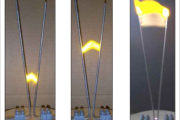When using Live’s Export Audio/Video command, the default behavior is to render offline, faster than real time. In most cases this works just fine, however, there are some cases where you’ll want to force live to Export your song in real time, playing the audio as it goes. For example, very often, I want to […]
EFFECT IT, PRINT IT
If you’ve been doing all of your audio processing “in the box” lately, today is a reminder to try sending audio outside of your computer to process it, even if you don’t have fancy studio hardware. Guitar pedals are a great way to go here: if you don’t have any, borrow a few from a […]
A FEW GOOD TRACKS
Once I’ve got my basic production done and I’m ready to try out a new beat in a performance situation, I’ll first lay out a basic arrangement. This helps me figure out what I might want to do with the piece. Then I’ll print a few stems from the arrangement. In the following example, I’ve […]
MO TRACKS MO PROBLEMS
It seems that almost everyone’s first instinct when faced with idea of creating a live electronic set (as opposed to a DJ set), is to use a large number of tracks. After all, performing with 8 tracks obviously offers much greater opportunity for improvisation than a two track set. In practice however, working with too […]
TEMPLATE!
Templates can be a really great tool for speeding your workflow. Personally, I don’t get much mileage out of the production oriented templates that ship with Live: …but I do get great benefit out of working with templates for live performance. As I’m getting ready for the Hobo’s Ball, its really nice to be able […]
THE SOUNDS SET
I’ve recently made a new addition to my Sounds Project, and its so simple I can’t believe it took me so long to think of it. The project folder now contains a Sounds Set: Every time I sit down to do some sampling or sound design, I do it in this set. The format of […]
SKIN IT YERSELF
To make your own skin for Live, you’ll first want to head over and download the skin editor by SonicTransfer. Once you’ve got that fired up on your computer, you’re ready to start skinning. The editor consists of two sections: a preview on the left that shows you changes to your skin as you make […]
MIDISTROKE IT
Sometimes, the solution is no better than the problem – such as when you use the keyboard to fold and unfold tracks instead of using the mouse. To solve this particular problem in a more elegant way, we need a way to send a series of keystrokes to Live in one step. There are a […]
(UN)FOLD FROM THE KEYBOARD
Hey folks! So…while out in LA I got the opportunity to do some sound design for an art project headed for Coachella: a “Jacob’s Organ.” It’s a pipe organ where each pipe is a jacob’s ladder…anyway, working on it led to me heading out to the festival as well. I’ll post some pictures and some […]
SHAKEY VARIATIONS
So, the main reason I took the time to explain how the Auto Filter’s envelope section works was so I could move into talking about the Auto Filter’s sidechain capabilities as I did yesterday. If you’re new to this, the important thing to understand is that the sidechain section of the Auto Filter works with […]