Welcome back! This article offers a little background on what analog summing is all about, for those new to the concept, and explains a bit about the decisions I made when setting up the new mixing studio. I went into this project not at all sure if I would buy a summing mixer. My initial inclination was to leave my existing workflow in tact. That way, I would have a clear picture of how the new monitoring setup was affecting my work. Then I could add summing later, and evaluate it on it’s own merits. However, in the end, I decided to go for it. As I discussed in an earlier article, I figure that it will take about a year of working this way before I really understand it, so why not get started sooner than later.
I will say that I’ve already had a couple of experiences of my clients saying “Wow!” In one case, it was at the exact moment when I switched from the ITB mix to the summing box (I had some fancy routing set up that allowed me to do this with a single click), so first impressions are pretty excellent all around. I’ll report back in a future post about how it sits with me after some time has passed.
A BRIEF HISTORY OF SUMMING
As Pro Tools was replacing (or augmenting) multitrack tape machines in the world’s recording studios, the basic approach to mixing remained the same. Much of the audio processing was done using racks of outboard gear, while levels, panning, and some EQ and dynamics were adjusted on a console. In this scenario, the DAW was essentially being used as a tape machine with fancy editing features. To this day, there are folks who work this way, but obviously it’s become far more common for the DAW to perform many or all of these functions: EQ, dynamics, effects, automation, etc–the computer acts as tape, console, and outboard gear all in one.
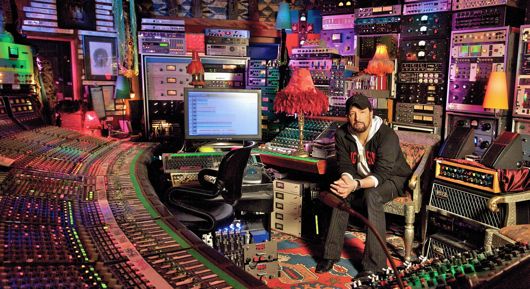
There’s an app for that.
As plug-ins started to sound better and better, many engineers felt that they could get excellent results just using a computer, but still noticed a difference between mixes done on a console vs those done entirely “ITB” (in the box). Mixes done entirely in the computer had a sense of being flatter and more crowded, with a smaller soundstage, less width and openness. While almost no one thinks that ITB mixes necessarily sound bad, many feel that they don’t entirely hold up when compared to mixes done at least partly in the analog domain.
The Dangerous 2-Bus was the first summing mixer created to address this problem. The theory is this: when a mix is done ITB, all the tracks are combined as numbers–they are summed mathematically to create a stereo mix. In the analog domain, the tracks are combined as electricity flowing through the console’s master bus. No matter how good the individual tracks sound, this final stage of summing is the place where digital gets it wrong–even though it’s arguably perfect, because math and stuff. When a summing mixer is used with a DAW, multiple streams of audio are sent out of the computer through a multichannel D/A converter (i.e. vocals, bass, drums) into the summing mixer, which combines all of the tracks into a stereo signal. This stereo signal is then recorded to tape, to a digital recorder, or back into a stereo track in the DAW to create the final mix.
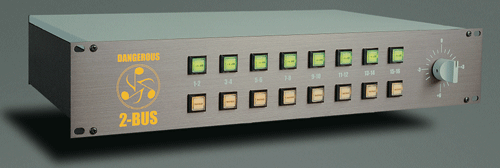
So you know who to blame.
Some mixers swear by analog summing. Some have gone so far as to declare digital summing “broken,” while others think that analog summing simply introduces some of the musical non-linearities (good sounding distortion) that help to make console mixes sound great. Of the folks who aren’t fans of summing, very few think that it does nothing, but rather tend to think that it’s simply not enough of a difference to justify the cost or the inconvenience. One famous mastering engineer declared summing mixers to be “snake oil,” recommending that DAW mixers seeking some analog mojo should simply run the final two channel mix through a nice preamp instead. Personally, I’m not convinced that anyone entirely understands what it’s all about.
As it’s probably becoming clear, the summing debate takes place in a highly subjective realm, which of course makes the whole decision making process pretty tricky. To make matters worse, there’s also a general consensus that taking a mix created ITB, then sending it to multiple outputs for analog summing makes only the tiniest difference. It seems that the best results come from an alchemy that occurs during the mixing process. Proponents say that mixing through a summing box changes how you hear the individual elements–mixes come together faster, with less processing, making for a better final product. This means that taking a mix you’ve already done, and looking for a summing mixer to wow you may not be very helpful in making a decision.
WEIGHING THE OPTIONS
So, given all this, how to make a decision? Interestingly, it was user comments about how the summing mixer had improved the process of mixing that convinced me. In other words, I made the summing mixer decision based not on the belief that it would automatically make my mixes better, but rather to find out if they made them better faster. I also decided that a summing mixer would offer greater flexibility for integrating outboard gear. Without the mixer, any processing done with outboard gear needs to be returned into the DAW. I’ve done this with a variety of DAWs with consistently mixed results. Each one has it’s own hassles and quirks regarding routing and latency. (I’ve found Pro Tools HD to be the most solid for this workflow, but I’m not running that at home). The ability to do some outboard processing without returning into the DAW (D/A converter -> outboard processor -> summing mixer) is a huge plus.
Summing mixers offer a wild array of different designs and features, so it’s essential to get clear on what you actually want the box to do before it’s even possible to begin narrowing the options. Some boxes, like the Dangerous 2 Bus, just do summing–all panning and level adjustment are done in the DAW. Other devices (Rupert Neve Designs Satellite, Chandler Mini Mixer) allow panning and level to be adjusted. Then it starts to get complicated. There are mixers with even more console-like features: monitor control, preamps, talkback, etc (Shadow Hills Equinox, Coleman RED48, Great River Mixmaster 20). The Dangerous D-Box is a very popular unit because it’s affordable, has monitor control, eight channels of summing, D/A conversion, and talkback so you can communicate with artists while tracking. All of these are high-quality devices with excellent sound quality. I’m sure there are sonic differences, but nothing that’s going to make your music sound bad.
A combination of budget and workflow concerns ruled out the mixers with panning and level. The cheapest of them (Rupert Neve Designs) comes in just under $4k which was more than I wanted to spend. Additionally, I wanted easy recall–all pan and level settings saved with the DAW session.
Monitor control was a very attractive option, given that I had settled on starting with two pairs of monitors. The elegance of having a single unit for summing and monitoring sounded great, but none of the available options quite fit the bill. The number one issue was ergonomics. I want monitor switching and volume control to be done by a box that sits on the desk in front of me, not in a 19″ rack. This, and the eight channels of summing ruled out the D-Box. The RED48 has a desktop remote, but it’s designed for tracking rather than mixing, with switches for slate and talkback instead of monitor switching. A standalone monitor controller would cost money, but would offer greater flexibility and better ergonomics than the built-in options.
THE VERDICT: BURL B32 VANCOUVER
Once I was clear that I’d be going for a summing mixer without monitor control, the Burl B32 Vancouver and the SPL MixDream quickly rose to the top of the pile. The B32 offers 32 channels of summing via eight mono inputs and twelve stereo pairs. This would allow for a minimum of summing in the DAW, and a lot of flexibility for integrating more analog gear down the line. It also has two unique features: an output transformer that can be switched out of the signal path via the front panel, and a switchable 6dB gain boost.
The transformer adds some richness and low midrange heft, and can makes mix sound as if it’s popping forward out of the speakers. The gain boost gives the sound of driving a console’s master bus into the red–the transients get softened a bit and the mix gets a pleasing “fuzziness” that’s very rock-and-roll sounding. For songs where a more pristine hi-fi sound is desired, either can be switched off. Regardless of the effect of the summing itself, the transformer and gain boost definitely impart a distinct sound.
The +6 gain boost works great in conjunction with the Antelope Orion’s master output trim. In the software control panel for the Orion, there’s a slider that attenuates the gain for all outputs simultaneously. This means you can engage the gain boost on the B32, then pull the output from the DAW channels down if the effect is too extreme. Neat!
The SPL offers some interesting features, particularly switchable inserts. (This means, for example, that you could patch in a compressor across one of the stereo pairs coming out of the DAW, and switch it in and out of the signal path from a front panel switch on the mixer. ) There’s also an insert on the master bus with it’s own gain control, a peak limiter, a stereo width adjustment, and a switchable output transformer. This is all pretty hot stuff, and I have a friend who swears by the MixDream, but in the end I decided that the B32 hit a sweet spot of value and practicality for me. I don’t have much outboard mix gear yet (so the inserts wouldn’t be getting much use), and I figured that the extra $1500 that I saved on the MixDream would be better spent elsewhere…maybe on some outboard gear! Finally, the fact that the B32 got me 32 channels of summing, instead of the MixDream’s 16, seemed like a good long-term strategy.
So far, I’m really happy with it. I’ll issue a follow-up report once I’ve been using it for a while.






